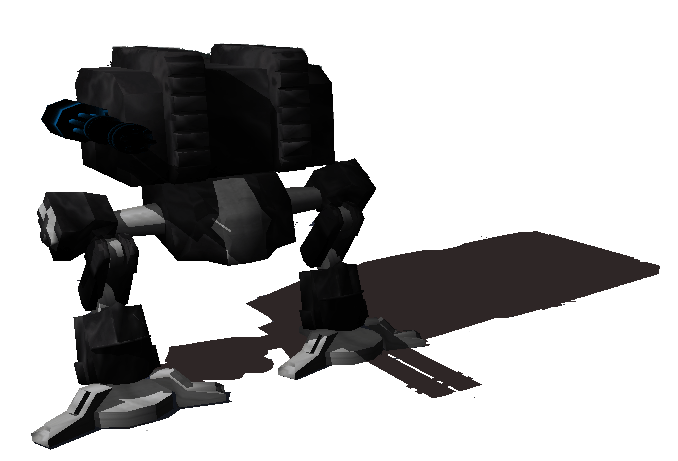
Installation and Setup
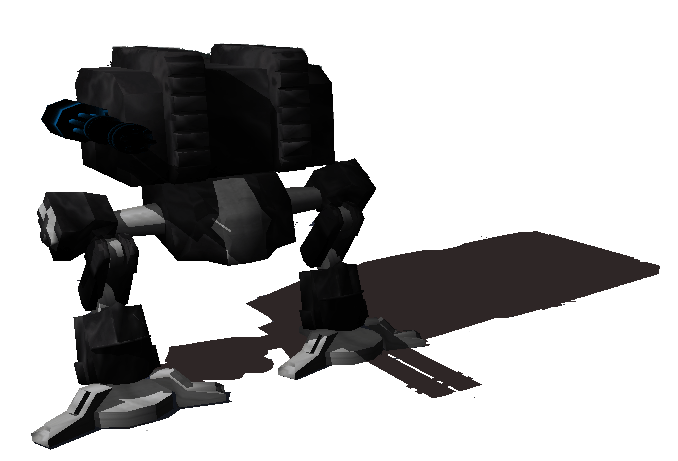
Installation and Setup
To compile and develop a game using the sce-engine, you need the "Visual C++" environment. Using "Visual Studio 2005" or a newer version, there is no need to configure anything.
If you are using the free "Visual C++ 2005 Express Edition", you have to do a few things. Assuming you have already installed the "Visual C++ 2005 Express Edition" the following steps have to be taken.
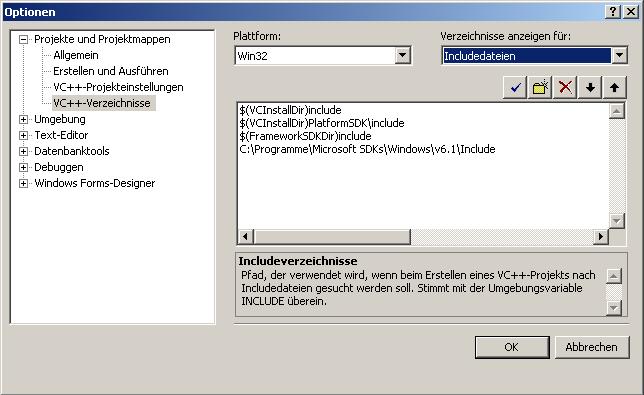
The picture on the right should help you adding these paths.
These paths are global settings in the "Visual C++"
environment. They are needed because of all the windows API stuff which can be found in "windows.h".
The easiest way to use the engine is to download the "game_template.zip" file from the download section. This zip file contains all necessary files to start a new game application.
The zip file contains four directories:The "exec_*" directories hold the necessary: *.dll files, data files and the game executable itself. So if you want to burn your game on to a cd, just copy the content of the exec_game directory on cd.
The "source" directory contains the engine project, a game project template and several tutoials.
On the first run, open the solution file in your "Visual C++" environment and press F7 to compile. There is no need
to take care about project settings or missing libraries (assuming you installed the C++ environtment correctly)!
The C++ environment creates a directory called: "compiler_output" where all the temporary files are placed. The
executabe (by default called "game_d.exe" or "game_r.exe") is automatically placed into the "exec_game" directory.
The "sdks" directory holds all relevant header and lib files needed. (There is no need to have a look into this folder).